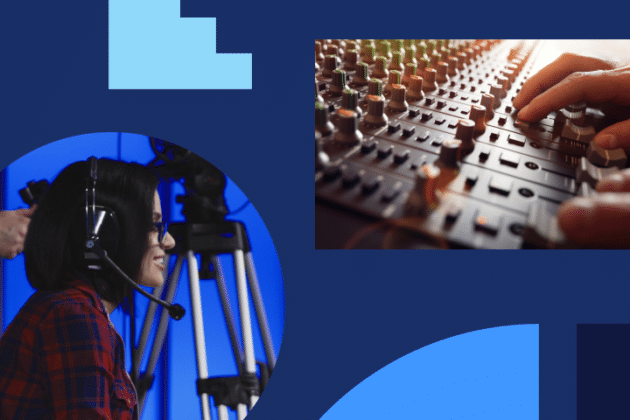Recruitment Message Templates: How to Replace Your ATS with Worksuite


In this article, we’ll outline how Worksuite can replace your ATS (Applicant Tracking System) for full-time hiring, on top of becoming your end-to-end freelancer management platform, so you can create a smooth and enjoyable candidate experience at scale.
‘Tis the season… to staff up?
Often people think December is a bad time to hire, but those people would be mistaken. At the end of each year, talent are spending time with their families around the holidays, and thinking about what they’ve accomplished professionally in the past year. Maybe even defending those accomplishments to their aunts and uncles around the dinner table.
Job Hunting for January
More importantly, workers are pondering career goals and resolutions for the year ahead, as New Year’s Eve approaches. Mind you, the talent looking to start a new job in 2024 are obviously interviewing in December and January.
According to the Bureau of Labor Statistics, 4 million Americans have changed jobs every month — fairly steadily since “The Great Resignation” started. Job openings in the US recently posted the highest numbers since 2021, with quit rates edging higher again.

With such a high volume of job changes and applicants seeking new opportunities, it’s critical to streamline the process.
Tools like Applicant Tracking Systems and Workforce Management Software make your recruitment process as smooth as possible, and semi-automate the admin work so you can process all those hundreds – maybe thousands of applicants in a personable way. Even on a massive global scale, you can make every touchpoint reflect well on your company’s brand.
So, how do you automate your recruitment and candidate onboarding process, without losing the ‘human’ part of Human Resources?
Automated Workflows & Recruitment Templates
You can use automated workflows and customized message templates to:
- Confirm application receipt / thank them for their interest
- Include a personal touch with on-brand messaging when moving a candidate forward
- Keep candidates “warm” on the bench (especially for longer hiring timelines)
- Not burning a bridge when disqualifying a candidate (it doesn’t always mean they’re not great – it just means someone else was better!)
- Send dozens, hundreds or thousands of messages to candidates with just a few clicks
- Improve your candidate experience at scale by personalizing your automated message triggers, setting expectations, and making them feel valued
After all, word spreads! It’s a small industry, and people use Glassdoor.
In an effort to “drink our own champagne” at Worksuite, we leverage our own workforce management system to process both external and internal talent alike.
This way, the process is seamless for:
- Candidate application & vetting
- Interviews & internal feedback
- Onboarding (once they’re hired)
Below we’ll share plug-and-play Recruitment Message Templates, similar to the ones we’ve been using for our own ATS purposes when growing the Worksuite team. You can deploy these to turn your Worksuite candidate workflows into a semi-automated hiring machine, and eliminate the overwhelm of back-and-forth emails and sifting through hundreds of applications.
Automated Recruitment Templates
ATS Template 1: Thanks For Your Interest – Setting Expectations From Here
The first important step to welcoming talent into your brand is setting expectations. Too often, candidates may feel they are speaking into the void. As The Muse tactfully puts it, a lack of autoresponder is “not a very fun experience for you, the job seeker, who has just spent two hours pouring your heart and soul into a cover letter.”
Plus, your interested applicants should know what’s next. Is your process 3-4 weeks? 2 months? Is this an “always on” role and there is no immediate need? Setting expectations helps you both understand whether this is a fit in terms of your timelines.
Here is a simple response template you can use that automagically gets sent with every applicant who expresses interest in your open roles.
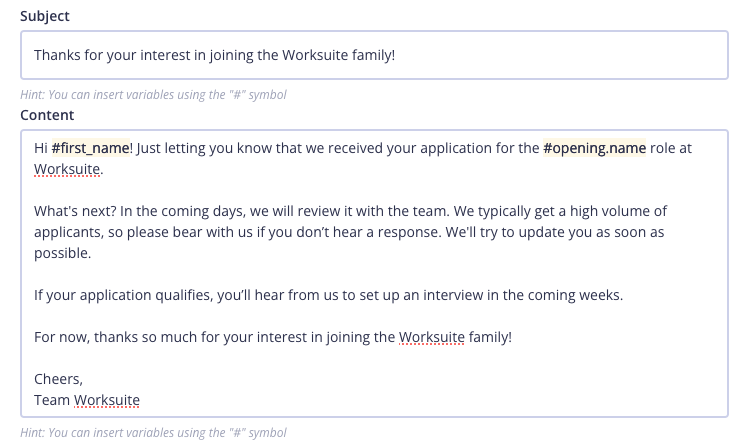
Hi #first_name!
Just letting you know that we received your application for the #open_role position at #your_company.
What’s next? In the coming days, we will review it with the team. We typically get a high volume of applicants, so please bear with us if you don’t hear a response right away. We’ll try to update you as soon as possible.
If your application qualifies, you’ll hear from us to set up an interview in the [timeframe, e.g. next two weeks].
For now, thanks so much for your interest in joining the #your_company family!
Best,
#your_name
[Signature]
ATS Template 2: Moving To Next Stage
This is the email that you definitely don’t want your top talent to miss. It’s also cumbersome to have to send out a dozen of these one-by-one. Why not streamline the process?
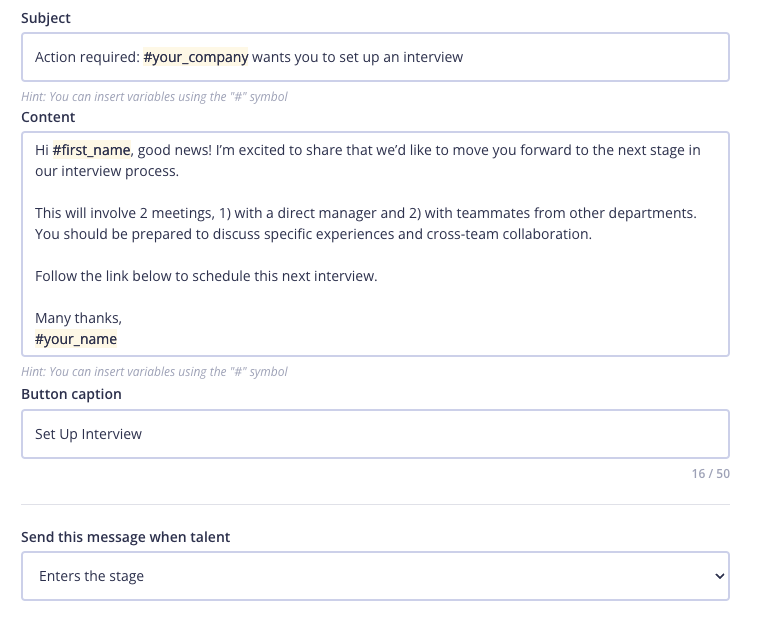
Hi #first_name, good news! I’m excited to share that we’d like to move you forward to the next stage in our interview process.
This will involve [Insert next step, e.g. an interview with your potential teammates] and you should be prepared to discuss [XYZ experiences].
Follow the link below to schedule this next interview.
Many thanks,
#your_name
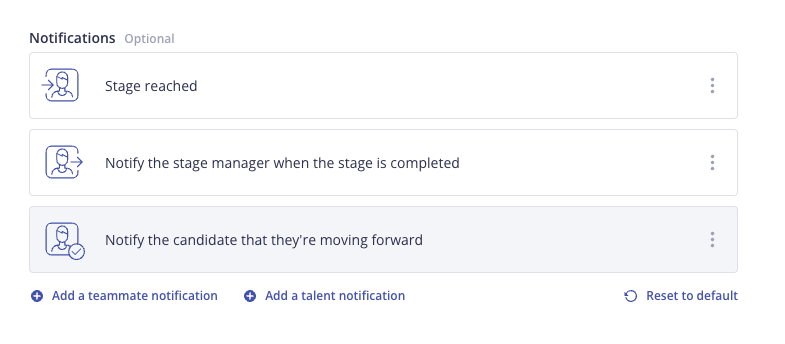
ATS Template 3: Not a Fit – Let Them Down Easy
A recent survey found that 66% of job seekers have been ghosted by an employer after an interview. This stat increases to 78% among underrepresented groups. Don’t be another ghost!
By communicating with every single applicant — even those who are not moving forward — you are generating goodwill in the marketplace and bolstering your brand’s reputation. What’s more, they are more likely to apply for another opportunity at your company in the future.
Here’s how to automate that touchpoint with a talent notification that gets triggered as soon as your hiring manager moves the unqualified candidates to the appropriate stage.
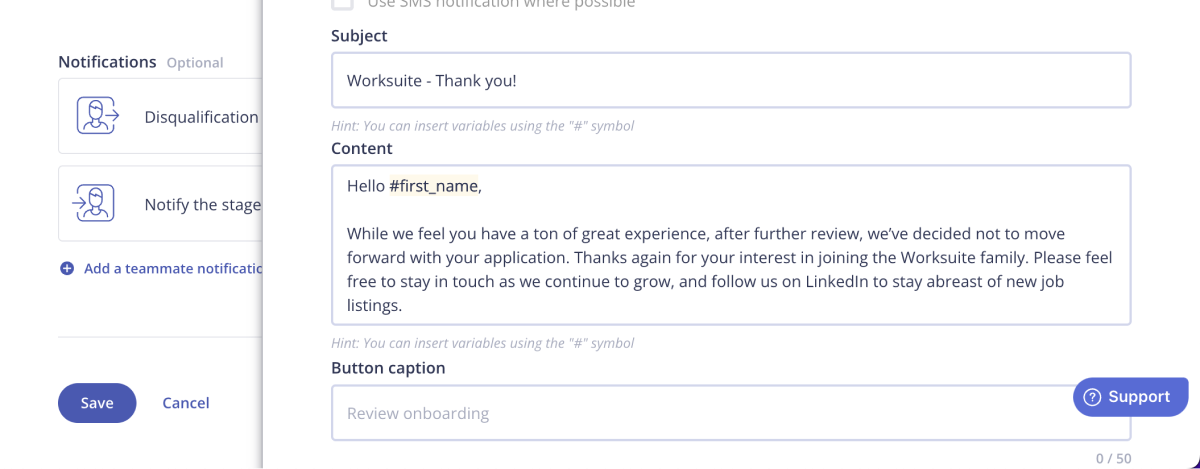
Hello #first_name,
While we feel you have a ton of great experience, after further review, we’ve decided not to move forward with your application. Thanks again for your interest in joining the #your_company team.
Please feel free to stay in touch as we continue to grow, and follow us on LinkedIn to stay abreast of new job listings.
Many thanks,
The #your_company Team
ATS Template 4: Keep Them Warm
We’ve all been there. Your hiring team goes into recruitment mode with the best intentions. Speed and a quality candidate experience are the name of the game. However, somewhere along the way, things slowed down.
From your candidate’s POV, an extra week feels like a month. Here’s a template to keep them warm and engaged, making sure that you don’t miss out on top talent who you’ve already invested time into interviewing.
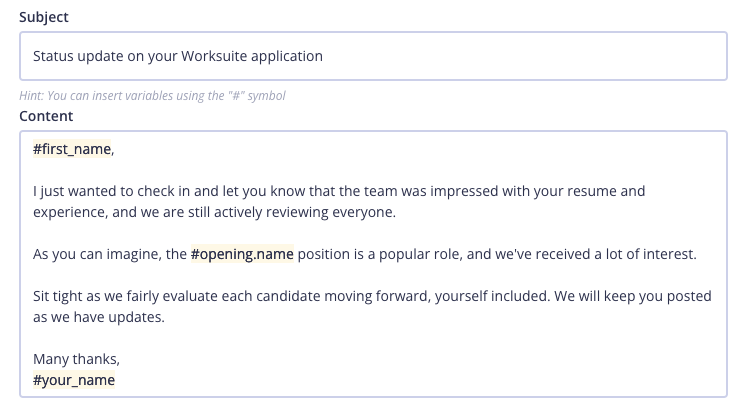
#first_name,
I just wanted to check in and let you know that the team was impressed with your resume and experience, and we are still actively reviewing everyone.
As you can imagine, the #opening.name position is a popular role, and we’ve received a lot of interest.
Sit tight as we fairly evaluate each candidate moving forward, yourself included. We will keep you posted as we have updates.
Many thanks,
#your_name
ATS Template 5: Are You Still Interested? – Email to Past Candidates About New Openings
Why go back to the drawing board of sourcing new talent, when you can simply revisit your existing talent network?
If you’ve hired or engaged talent previously with Worksuite, your platform environment will already be populated with a wealth of candidate info — resumes, portfolios, cover letters, rates, and any other profile information you requested in your automated workflow. This is all easily searchable in one central dashboard.
Avoid making them fill it out all over again. And save time by not having to draw from an entirely new candidate pool.
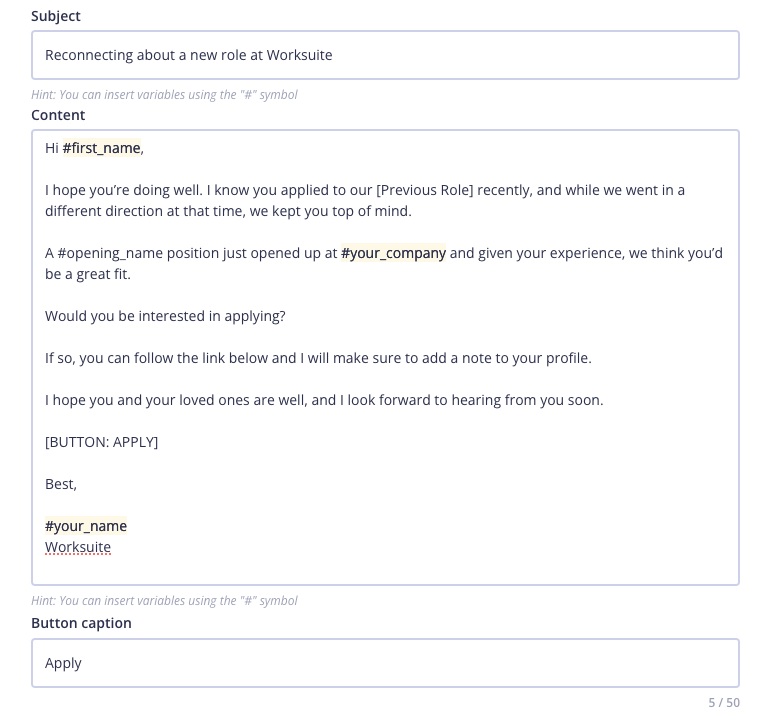
Hi #first_name,
I hope you’re doing well. I know you applied to our [Previous Role] recently, and while we went in a different direction at that time, we kept you top of mind.
The #opening.name position just opened up at #your_company and given your experience, we think you’d be a great fit.
Would you be interested in applying?
If so, you can follow the link below and I will make sure to add a note to your profile.
I hope you and your loved ones are well, and I look forward to hearing from you soon.
[BUTTON: Apply]
Best,
#your_name
#your_company
ATS Template 6: Hiring Freeze – Job Paused
Hey, hiring freezes happen. You can send out this personalized message en masse to the dozens or hundreds of candidates in the pipeline who are waiting for an answer, and save face from a brand standpoint.
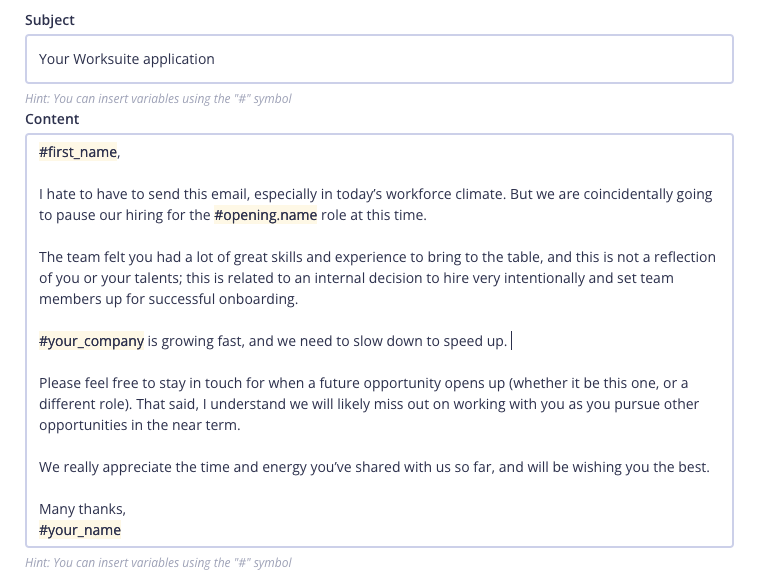
Next Steps
The beauty of automations here is not to replace humans. It’s to let your HR and People Ops teams focus on strategy, culture, relationships, and the parts that truly matter — while automating the tedious administrative tasks.
With Worksuite’s templates and workflows running in the background, you can focus on other things: like interview quality, critical thinking for analyzing candidate fit, and improving the onboarding process for the folks you’re moving forward.
Worksuite is your end-to-end workforce management platform, from sourcing and interviewing, to onboarding and assigning, to managing invoices and paying out globally. Gain visibility into your talent spend and even DEI metrics with Worksuite’s Workforce Analytics dashboard. And leverage Worksuite’s Job Openings + Automated Workflows to make your candidate experience as smooth as possible.
Automate your hiring workflows and replace your ATS with Worksuite.
See it in actionRelated Articles
Transform your talent operations.
See why 350,000 talent and the world's top brands trust Worksuite.